日志项目集成
MY 默认分类 十月 11th, 2009日志项目集成:
项目说明:多台Web服务用用LVS进行负载均衡,并且多台Web服务器的apache日志由独立一台日志服务器来记录到syslog日志中。(这里主要介绍如何使用syslog日志服务远程管理apache日志)
∵apache本身有一套日志系统,记录在/var/log/httpd/中。现在想用独立的一台syslog日志服务器记录apache日志信息。
∴用“管道”:| logger
在各台Web服务器设置:
⑴ 上加-r参数,开启远程日志管理。
[root@vm5: ~]#vim /etc/sysconfig/syslog
—————————————————–前略———————————————————–
SYSLOGD_OPTIONS=”-m 0 -r -x” 注:-m:MAC -r:开启远程日志 -x:不DNS
—————————————————–后略———————————————————–
⑵ 在apache的配置文件/etc/httpd/conf/httpd.conf中,增加| logger 。
[root@vm5: ~]#vim /etc/httpd/conf/httpd.conf
—————————————————–前略———————————————————–
# For a single logfile with access, agent, and referer information
# (Combined Logfile Format), use the following directive:
#
CustomLog logs/access_log combined
CustomLog “| logger -p info” combined
—————————————————–后略———————————————————–
此时,就可以在独立的syslog日志服务器上,查看到各台Web服务器的日志了!!!
Post Footer automatically generated by wp-posturl plugin for wordpress.
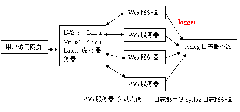

Recent Comments